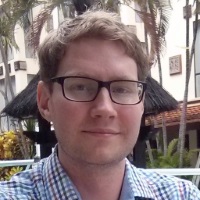I decided to spend some time on some of my neglected side projects this week as weather in Sweden haven't exactly been "summer-like". As they have been in hibernation for some time due to thesis writing, I needed to set up my development environment again. Since I'm a bit old fashioned in some senses I still stick with MAMP for testing purposes, mostly since it has never let me down, until now. After fresh installation on OS X 10.6.8 the MAMP MySQL simple refused to start and after a little digging in the logs I found the somewhat cryptic message:
[error] /applications/mamp/library/bin/mysqld: unknown option '--skip-locking'
After some searching I found a post complaining about MAMP not ignoring setting files in OS X. This is a problem as OS X comes with Apache, MySQL and PHP already installed and thus have conflicting configuration files. The simple solution is to rename the built-in MySQL configuration file located in /etc/ called my.cnf. This is only an option if you are not using the built in server! A quick fix is running the command below in the terminal, as always with sudo you need to be careful.
sudo mv /etc/my.cnf /etc/my.cnf.bak
At least this solved all the problems for me, but please feel free to correct any inaccuracies in the comments.